Articulate 360 vs Adobe Captivate: which authoring tool is right for my L&D strategy?
Choosing an eLearning authoring tool can feel like a big decision, and that’s because it is. With the focus now on delivering digital learning at scale, tools like Articulate 360 and Adobe Captivate often come to the top of the list. But which one is the better fit for your learning and development strategy?
In this article, we’ll explore how these two tools compare across the features that matter most, and why many organisations are choosing to switch from Captivate to Articulate 360 as their go-to authoring solution.
What is Articulate 360?
Articulate 360 is an all-in-one suite of eLearning tools designed to help you create, review, and deliver beautifully designed, engaging learning content. It includes:
- Rise 360: a web-based tool for creating responsive courses with speed and consistency
- Storyline 360: a powerful desktop application for fully custom, interactive experiences
- Review 360: for streamlined stakeholder feedback and version control
- Reach 360: an optional LMS solution for delivering and tracking training
It also includes handy new tools like AI Assistant for writing support, and Localization features to help scale global learning quickly.
What is Adobe Captivate?
Adobe Captivate is a well-established tool that’s often used for simulations and software training. It has a broad feature set and offers plenty of design flexibility, but it does come with a steeper learning curve and often requires greater technical knowledge and skill.
Comparing Articulate 360 and Adobe Captivate
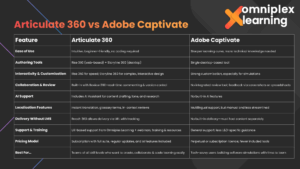
1. Ease of use and learning curve
If you’ve got a mix of experience levels in your L&D team then ease of use is key. Articulate 360, especially with Rise 360, is designed to get you up and running fast, with no coding experience required.
Captivate has a lot of depth, but that can make it feel overwhelming, especially for those new to digital learning.
Verdict: Articulate 360 is better suited for teams who want to get started quickly and scale content creation across different skill levels.
2. Course design and flexibility
Both platforms allow for customisation, but the way they support content creation differs.
Within Articulate 360, you have access to two authoring tools, each designed to support different content needs and skill levels.
- Rise 360 is a web-based, responsive authoring tool ideal for quickly building professional-looking courses using pre-built content blocks. It’s perfect for compliance training, onboarding, and microlearning.
- Storyline 360 is a powerful desktop application offering advanced customisation, branching scenarios, and interactive elements for more complex learning experiences.
Adobe Captivate also offers a range of design options and interactivity, but it typically requires more technical knowledge to achieve the same results and often takes longer to develop content.
Verdict: Articulate 360 gives you flexibility, rapid course creation and advanced design, without the steep learning curve.
3. Collaboration and review workflows
Almost always L&D projects will require stakeholder feedback and therefore require multiple reviewers. Articulate 360 includes Review 360, which makes collecting feedback super easy. Stakeholders can comment right on the course preview with no new account creation or additional downloads.
Captivate doesn’t have a built-in review tool, so feedback usually happens via spreadsheets, screenshots, or your LMS, which is far from ideal.
Verdict: Articulate 360 wins when it comes to smooth, stress-free collaboration.
4. AI and automation support
Articulate 360’s AI Assistant acts as your creative partner when it comes to course creation. You can use it to outline and draft content, generate learning objectives, or even rewrite copy in a different tone. What’s more, you can point it to your own source material, or ask it to research topics for you, all helping you move faster without compromising on quality.
By taking care of the heavy lifting, AI Assistant frees you up to focus on the fun stuff: creativity, interactivity, and designing brilliant learning experiences.
Adobe Captivate doesn’t currently offer built-in AI tools, so everything from content writing to structuring your course remains manual and therefore time consuming.
Verdict: Articulate 360 gives you a productivity boost with AI features that support both speed and creativity.
5. Localization and global learning support
Articulate 360’s Localization tools are built for scale. Teams can apply glossary terms, instantly translate content, and review language in context, without needing external tools or complex workflows.
Captivate supports multi-language development, but the process is more manual and less intuitive.
Verdict: Articulate 360 is the better option for organisations delivering content across multiple languages and regions.
6. Delivery without an LMS
Not every organisation has a full LMS setup. With Reach 360, Articulate allows teams to deliver and track learning via direct URL, removing the need for an external LMS. It’s particularly useful for compliance, partner, or customer training where LMS access may be limited.
Captivate content can be hosted elsewhere—but there’s no built-in delivery solution.
Verdict: Articulate 360 provides more flexibility for organisations without an LMS, or those looking to simplify delivery.
7. Support, training and community
As the UK’s official reseller for Articulate, Omniplex Learning provides hands-on training, regular webinars, demos, and ongoing support. This level of guidance helps teams make the most of their investment.
Adobe provides general support, but users often report a lack of L&D-specific resources and slower response times.
Verdict: With local expertise, practical training, and a supportive community, Articulate 360 offers stronger ongoing support, especially for UK-based teams.
Why L&D teams are switching from Captivate to Articulate 360
Organisations across sectors are moving towards Articulate 360, and here’s why:
- It’s easier for their whole team to use—no coding or advanced tech skills required
- It supports everything from rapid course creation to advanced design
- Collaboration, localisation, and AI features help them move faster
- They don’t have to rely on external platforms for delivery or translation
In short, Articulate 360 enables teams to create high-quality learning, faster, with fewer technical barriers and more room for creativity.
Ready to see Articulate 360 in action?
Whether you’re reviewing tools for your next L&D strategy, building a business case, or simply curious about what Articulate 360 could do for your team, we’d love to help.
- Join an upcoming Introduction to Articulate 360 webinar
- Explore more about Articulate 360 features
- Book a demo or get started with a free trial
FAQs: Articulate 360 vs Adobe Captivate
What’s the main difference between Articulate 360 and Adobe Captivate?
Articulate 360 is a suite of tools built to simplify the entire eLearning development process. It’s user-friendly, cloud-based (with Rise 360), and includes AI and localization features. Captivate is a powerful tool too, but it’s more technical, has a steeper learning curve, and lacks some of the built-in collaboration and automation features found in Articulate 360.
Is Articulate 360 suitable for beginners?
Absolutely. Many teams love Articulate 360 because it’s accessible to users of all skill levels. Rise 360 is a great starting point for those new to course creation, with its intuitive drag-and-drop interface and responsive design.
Can I still create complex, interactive courses in Articulate 360?
Yes! Storyline 360, part of the Articulate 360 suite, is perfect for building custom interactions, branching scenarios, simulations, and more. You get the best of both worlds: speed with Rise 360 and creative flexibility with Storyline 360.
Does Adobe Captivate have any advantages over Articulate 360?
If you’re doing lots of software training or simulations, Captivate can be a good option. Just be prepared for a steeper learning curve and more time spent on development. It’s not always the easiest tool to pick up if you’re working across a team.
Can I use either tool without an LMS?
Not necessarily. With Articulate 360, you get Reach 360, which means you can share and track learning with a simple link—no LMS needed. Captivate doesn’t have a built-in delivery tool, so you’d need to host content somewhere else and manage tracking manually.
Is there training or support available for these tools?
If you’re based in the UK, Omniplex Learning offers hands-on training, ongoing support, and regular webinars for Articulate 360. Adobe provides general Captivate support, but many users report limited L&D-specific resources and slower response times.
Which is more expensive, Articulate 360 or Captivate?
Articulate 360 is available as a subscription, which includes access to the full suite, Rise 360, Storyline 360, Review 360, Reach 360, and more, plus updates, support, and new features like the AI Assistant. While it might seem like a higher upfront investment, it’s designed to scale with your team and eliminate the need for multiple disconnected tools.
Adobe Captivate typically comes as a standalone licence (either as a subscription or perpetual licence), which can be more affordable initially. However, you may need to invest extra time or money in workarounds, third-party tools, or additional support to get the same end-to-end functionality.
How do I decide which tool is right for me?
It depends on your team’s goals, skills, and the type of content you’re creating. If you want something easy to use, scalable, and packed with features that’ll you time, Articulate 360 will be you’re go to. If you’ve got a super technical team and a niche use case, like detailed software training, Captivate might be worth a look. But for most modern L&D teams, Articulate 360 ticks more boxes.















 BACK
BACK