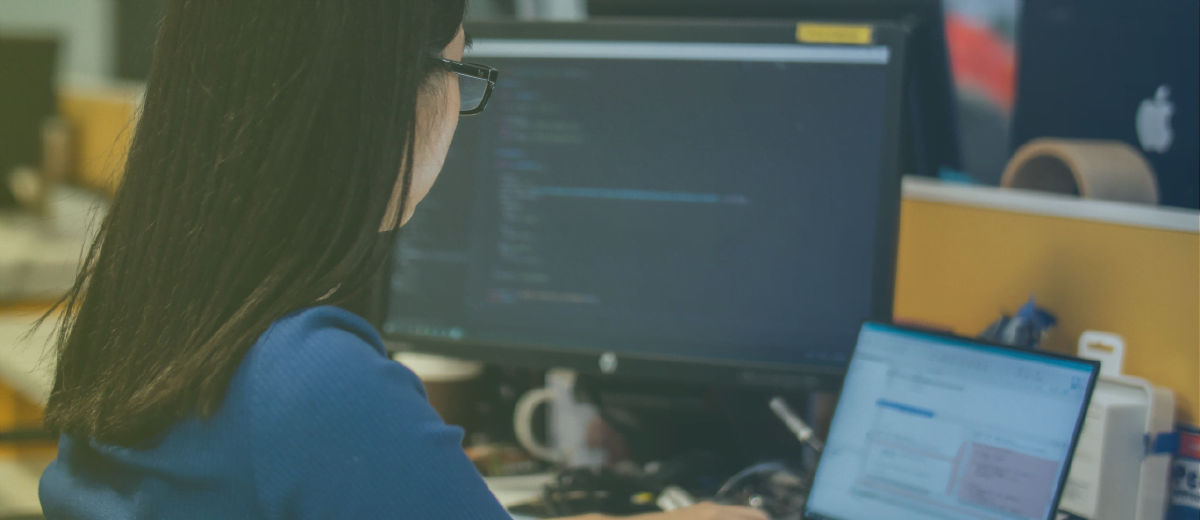When should I use rapid eLearning development?
Business moves fast and whatever product or service you’re providing, chances are you have customers who want it yesterday. Developing eLearning content is no different and when you ask what the go-live date is, the answer is often “ASAP” or “last week!”
These timescales are a by-product of the pressures you can find in any organization; maybe a team needs to get up to speed on a new policy before it goes live, a product launch is looming, or someone’s boss has just over-committed them.
Being able to deliver fit-for-purpose eLearning within rapid timescales can put you at a significant advantage, but you need to know if the proposed timelines are realistic, or if you’re just setting the project up for failure.
eLearning projects tend to fall into a natural length with each cycle of the development process taking a finite time to complete. Decision makers and Subject Matter Experts need to review the eLearning at each stage and provide input that is critical to the project’s success. Rushing these stages is a false economy that will often lead to delays further down the line.
It is possible to deliver content faster, but you’ll need to understand the risks as well as where you can step ahead and gain time.
So what factors do you need to assess when deciding if a rapid development approach is possible?
Can you get straight to the Decision Makers and Subject Matter Experts?
The best way to approach an eLearning project with rapid timescales is to get up close and personal with the people calling the shots. Set up collaborative workshops at the start of the process to go through the content in detail, draw out all the difficult questions and make the key decisions that shape the content. You can then complete and finesse the rough version, before meeting up for a workshop to add the final polish. Important prerequisites for a rapid approach are:
- No big, dispersed teams who need to be consulted, and,
- The immediate project team have the authority to make decisions
If you have a large number of Subject Matter Experts who want to review the content in sequence before the boss signs it off, things are unlikely to be rapid.
Is the content ready?
The first thing you need to do is take a long hard look at the source content and work out if it’s ready to go. You can be given content in a wide range of formats to work with, everything from a course outline sketched on a napkin through to a full set of documentation from a face-to-face course as well as hand-outs, slide decks and presenter scripts. It’s tempting to think that with fully worked up source material, your Learning Designer’s job is going to be straightforward, but this is not always the case. The key aspects to look at are:
- Is the content really agreed? If you get what looks like a comprehensive set of source content, but if an SME spends a couple of months disagreeing with another stakeholder you’re unlikely to meet your tight deadline
- Is sufficient detail defined? You can have everyone agreeing on a great set of outline bullet points but then get bogged down when it turns out everyone has their own interpretation
- Is the content going to change? Find out if it’s due for revision or if any new SMEs are likely to surface during the project with a different opinion.
How busy is the project team?
People involved in eLearning projects usually have full time day jobs, and struggle to find the significant amounts of time your project will need. This can be a source of severe delays. The best ways to mitigate this is to be clear about the time required upfront, and get it in people’s diaries as soon as possible.
Adapt your process to the project and the tools
The most effective rapid projects involve a handful of people working closely together in a collaborative and creative way. The traditional approach to eLearning production tended to go through lots of design iterations on paper, (often Word docs,) before getting ready to build the content. This approach makes great sense if you’re using tools that require a lot of effort from developers to build the content, to make interactions, or to make small changes to templates. In this kind of environment, changes late on in the project will be costly with lots of development effort required.
There are a number of downsides to this approach though. It can be difficult for people involved to visualise how things will appear on screen from the documents. It can also be many weeks into the project before the decision makers get to see the content working on screen, and this makes it harder to manage expectations.
Using Storyline 2 not only allows you to build the course structure and a prototype quickly, but making adjustments to interactions and screen layouts takes a few moments rather than an additional day of development and another round of testing.
When the planets align
If you have content that is defined and ready to go, the right tools to quickly build and edit your courses and decision makers who are committed to the project, you are well placed to take on rapid development.
Cutting out some of the early document-based design stages and building your eLearning course directly on the screen allows your decision makers and SMEs to get an early sight of how it will work and feel part of the creative process.
If done in the right way this can make a significant reduction to the project timescales and even if you’re not delivering “last week”, you’ll at least be delivering “ASAP”.












 BACK
BACK