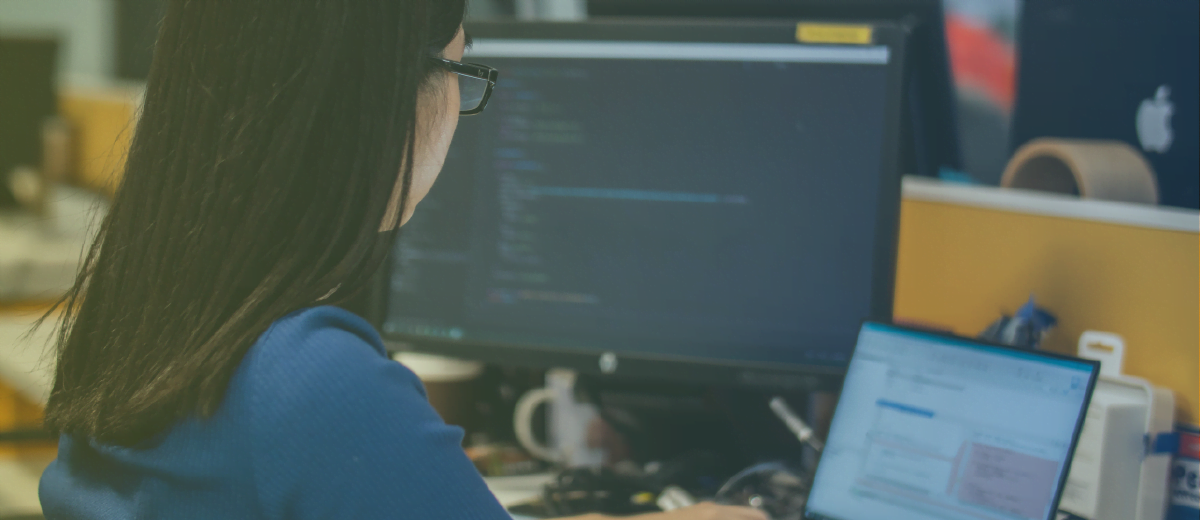Motion paths: How & why?
Motion paths are animations to move an object from one point to another within a slide. In the words of Helen Tyson, Omniplex’s Lead Trainer, “Motion Paths are a key new feature in Storyline 2 because they allow the developer to put the power to control the course directly into the hands of the learner.” So what really are the eLearning benefits? And how can you leverage them more effectively? This week, we break down this eLearning How To:
Motion Paths are most commonly used to highlight specific aspects of content. The big benefit to Storyline 2 is that Motion Paths are now controlled by Triggers, giving you added customization of animations. These Triggers allow for greater control by Content Developers.
As if that wasn’t enough, these customizations also give users additional control because learners can influence the Motion Path’s movements based on their own input.
Here is a step by step process for creating Motion Paths:
- Select the “Animations” tab > Select “Add Motion Paths.”
- Select the shape of the path you would like the object to move (Line, Circle, Square, Custom, etc.).
- Place the path. If you selected a custom path, simply draw it on the slide.
And voila! You have your Motion Path. But there are a few more things you should be aware of:
- You are able to adjust Motion Path settings such as Speed, Direction, etc.
- A Trigger is automatically created to move the object along the path once the timeline begins.
- You can customize the Trigger starting point to begin at a specific moment in the timeline, once another object is clicked or once an action is completed.
Expert eLearning Tip: Be mindful of the Motion Path Duration because it will adjust how fast the object moves along its path.
Thanks for reading and if we missed anything, please let us know! We will have more How To topics coming soon! And as always, be sure to share this article with someone you know who could use a little eLearning. For an in-depth tutorial on Motion Paths, follow this link to the Articulate Community site.















 BACK
BACK