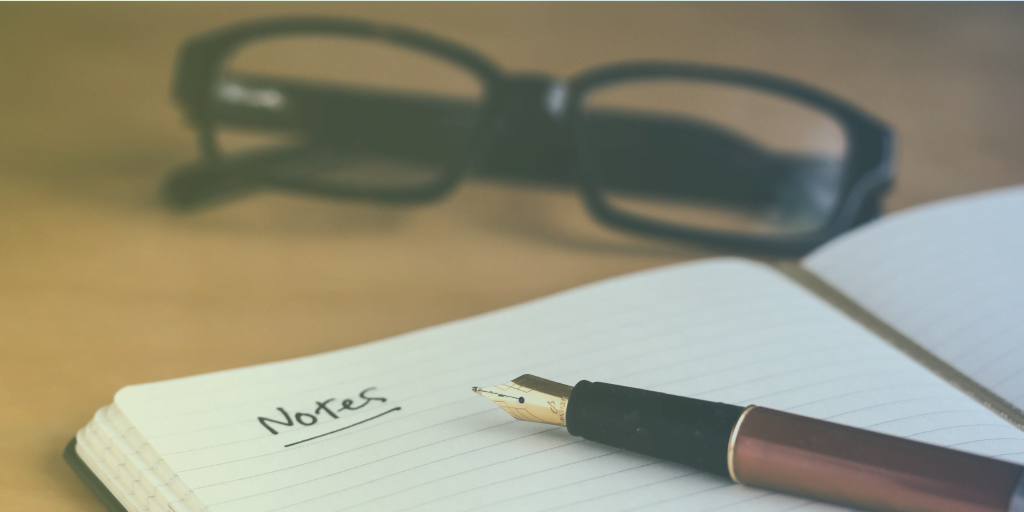eLearning clichés to avoid
There are a lot of common clichés that can be avoided when it comes to eLearning. These range from having too much text on a screen, to the course being extensively long. Have a read below of the five eLearning clichés I think you should take into consideration:
Too much text
There are a variety of reasons why you should avoid bulky text blocks in your eLearning course. First and foremost, they lead to cognitive overload in learners. This happens when a learner’s mind is flooded with an abundance of information and leads to loss of concentration. Thus, they don’t remember the key takeaways from the course. Another drawback of bulky text blocks is that they create aesthetic chaos. You do not need to explain every little detail in a lengthy paragraph. Instead, use shorter sentences, then supplement them with images, videos and downloadable guides if the learner wants to learn more. You can also use bullet lists and charts to improve content comprehension and bring order to the chaos.
Click ‘Next’ buttons
As an eLearning professional, your main goal is for your learners to engage and takeaway knowledge from the course. Over-using ‘click next’ buttons does exactly the opposite of that. Yes, the learners are interacting with the course by using the mouse but they are not interacting with the content itself. This leads to the learners developing click fatigue, waiting and searching for the next “next” button rather than paying attention to the content. Use a more visual approach to help learners navigate through the course. This can be done through the use of images, timelines, even animations to create a more entertaining environment and keep learners engaged.
Confusing Navigation
Navigation is key when developing an eLearning course. If a learner is confused by your navigation they’re less likely to achieve the learning objectives. It’s important to ensure that all links are active, and that each page can be accessed with ease. Open navigation allows the learners to concentrate on each learning objective and then move onto the next, thereby improving knowledge retention and recall. It’s also a good idea to offer navigation instructions at the beginning of a course to create a sense of familiarity for learners.
Images
According to the multimedia principle, learners learn better when they engage in relevant cognitive pressing. If you include an image, that the learner is unable to connect with the content, then they may get confused. Ideally, even learners who do not read the content should be able to get a essence of the message by looking at the supporting images.
Try to steer away from mixing clip art, vector images, and photographs. Consistency helps learners concentrate and makes it easier for them to connect with the content in the course.
Too Long
You can design the best-looking, most well-written eLearning course. But for the course to be effective, one thing to keep in mind is that more does not mean better. The average attention span in adults ranges from 10 to 20 minutes. You must be able to give your learners the information they need quickly and conveniently before you lose their attention. According to . One way to overcome this is by creating bite-sized modules so that they are easier to digest.
So, there you have it, the top five eLearning clichés that I think you should avoid in your eLearning development. Avoid these common pitfalls and help your learners to stay on track and achieve their learning objectives.















 BACK
BACK