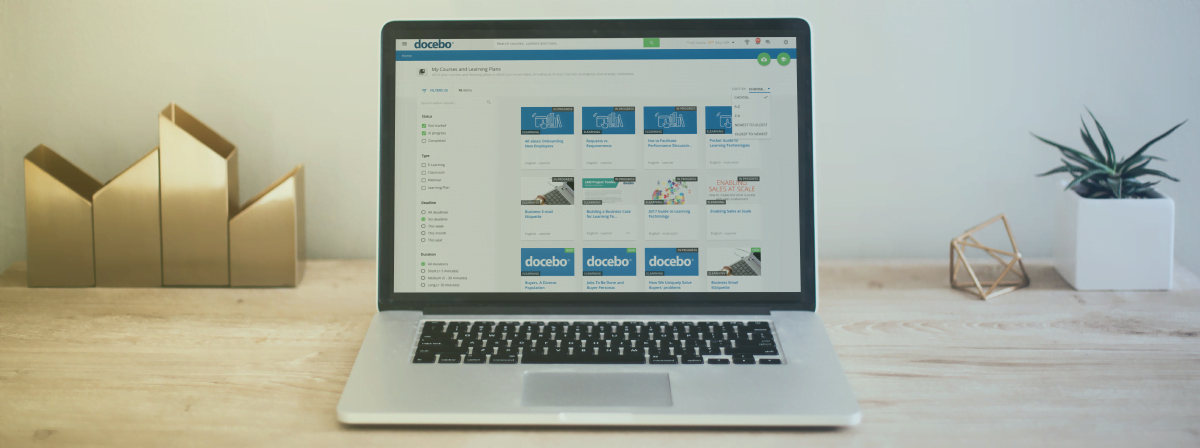Integrate mobile learning with Docebo LMS
Mobile learning has been a ‘buzz-term’ for a while now. We’ve been blogging about it since 2012 and it is becoming all the more important as the years go on. A recent white paper from Docebo stated that 87% of millennials said their smartphone never leaves their side, day or night. So, with millennials set to make up 75% of the workforce within the next 8 years, mobile learning isn’t just a nice-to-have any more, it’s a feature learners expect.
The benefits of mobile learning are well reported, such as improving connectivity, providing easier access to data and increasing flexibility, particularly for remote staff. So, how can you integrate mobile into your learning strategy? Through the Docebo Mobile App, of course.
The Docebo Mobile App allows learners to access your learning management system (LMS) from their mobile devices (on both iOS and Android), allowing learners to; complete courses, engage with learning objects and even upload content, whilst on the go.
Offline learning
Docebo’s mobile app incorporates offline learning; allowing learners to download courses to complete in ‘offline mode’, whenever, wherever! Course progress and results will automatically sync with Docebo when offline mode is switched off.
My channel
Through the menu learners can access ‘all channels’ and ‘my channel’. The ‘my channel’ area allows learners to upload pieces of content or videos whilst on the go, whenever the inspiration strikes.
Branding
Your LMS will be completely reconfigured to fit on the small screen, so that all channels and courses are displayed in a clear way for your learners. Plus, the mobile app will be branded to match the look and feel of your platform, which can be easily configured through your admin menu.
To get an insight into the Docebo Mobile App, check out the below video from Docebo’s Director of Sales:

















 BACK
BACK