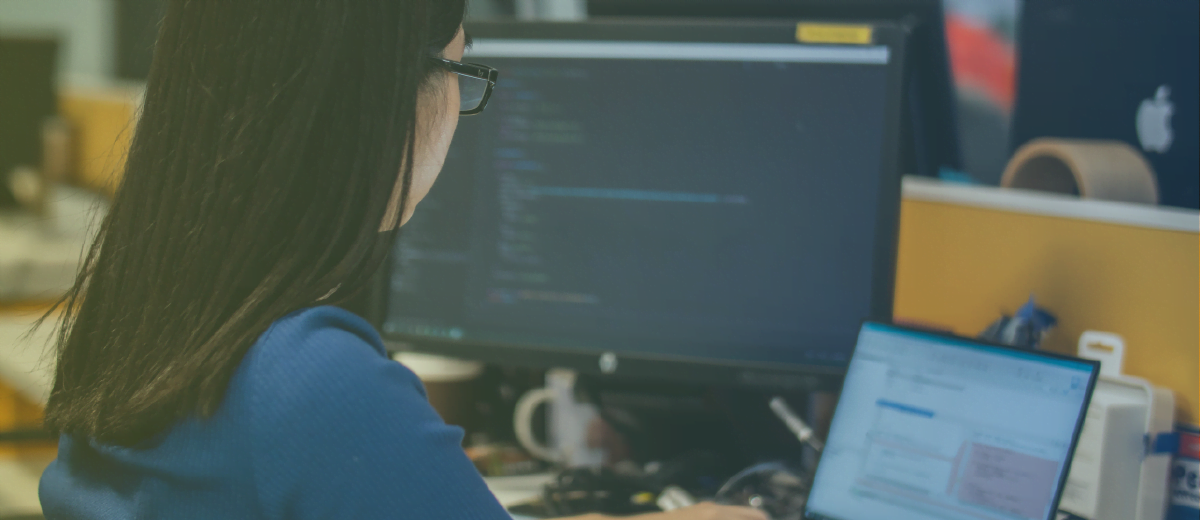Switch up your eLearning training with scenarios
But first, why Scenarios?
Scenarios cover areas of learning activity that are more difficult to reach than traditional forms of training. The psychomotor, or ‘skills’ phase of learning, is outside the normal scope of simply reading and memorizing. For a greater understanding of course material, occasionally an Instructional Designer must dip into his/her bag of tricks and pull out a scenario. As an added bonus, scenarios enable the learner to put their new skills into practice within a safe environment, one with zero impact on the learner’s organization.
Will my learners want this?
You bet! Scenarios are a great way to switch up the normal eLearning training routine. But remember, you must choose a scenario that’s relevant and engaging. The first step to receiving a motivated class is to design a simulation that feels real to the learner. By choosing a scenario that is based on a real-life situation, you enable the learner to apply relevant knowledge. It also helps if the scenario is challenging and pushes the learner’s abilities.
Tell me more…
The scenario needs to be fun but also have a direction. Try to choose a scenario that’s specifically tailored to the overall course. If possible, stay away from using interactive elements just for the sake of including interaction in your course. Solid, educational content always trumps showy design. The trick is to find a way to add an interactive element without forcing it into the course. A scenario for the sake of a scenario will not benefit the learner.
Got it. So where do I start?
Step #1: Plan out a simulation map. This can be done using a flipchart, PowerPoint, Microsoft Visio or any other media that you may find useful, but be sure to use something that will give you a clear picture of your scenario’s structure. It also helps if it can be easily referred to while the course construction is underway.
Your map should consist of a situation (scenario), a challenge (a question), some choices to make and lastly, consequences, feedback or remediation. Planning can be a lengthy process and may involve several meetings with Subject Matter Experts (SMEs) to establish the most beneficial simulation. Also, consider planning with a team and brainstorming different ideas before committing to one or several. This may be followed by review and sign off by stake holders, which will finally result in implementation.
What’s a good length?
Your scenario needs to stay as relevant and to the point as possible. Steer clear of going off on a tangent or over-stuffing the subject matter with too much material. When one slide will do, use one. There’s no need to repeat information over and over again in fear of your learner’s missing the point – you may run the risk of a monotonous scenario. Remember, this is rapid eLearning.
A few things to remember:
Over complication, unnecessary branching and adding too many options can do more harm than good to your navigation. Simplicity is key here, not only from a learner’s point of view, but also from an eLearning content development angle. The quizzing functions of Articulate Storyline are perfect for structuring the branching. Any question type with a single correct answer – for example Multiple Choice / Word Bank / Freeform Pick One – is designed to facilitate branching from individual answers. Also, I recommend completing each scene first, then branching the option slides to the relevant consequence slides. This allows you to return to Story View after branching to see what the new structure looks like.
And lastly, make sure the slides flow in the correct order before previewing or proceeding onto the next scene. You are essentially building your simulation in bite-sized chunks rather than trying to execute the entire project all at once.
And that’s it! Take a few practice swings and then get in there and develop a scenario. Good luck and as always, feel free to leave any questions or comments. Thanks for reading!

















 BACK
BACK